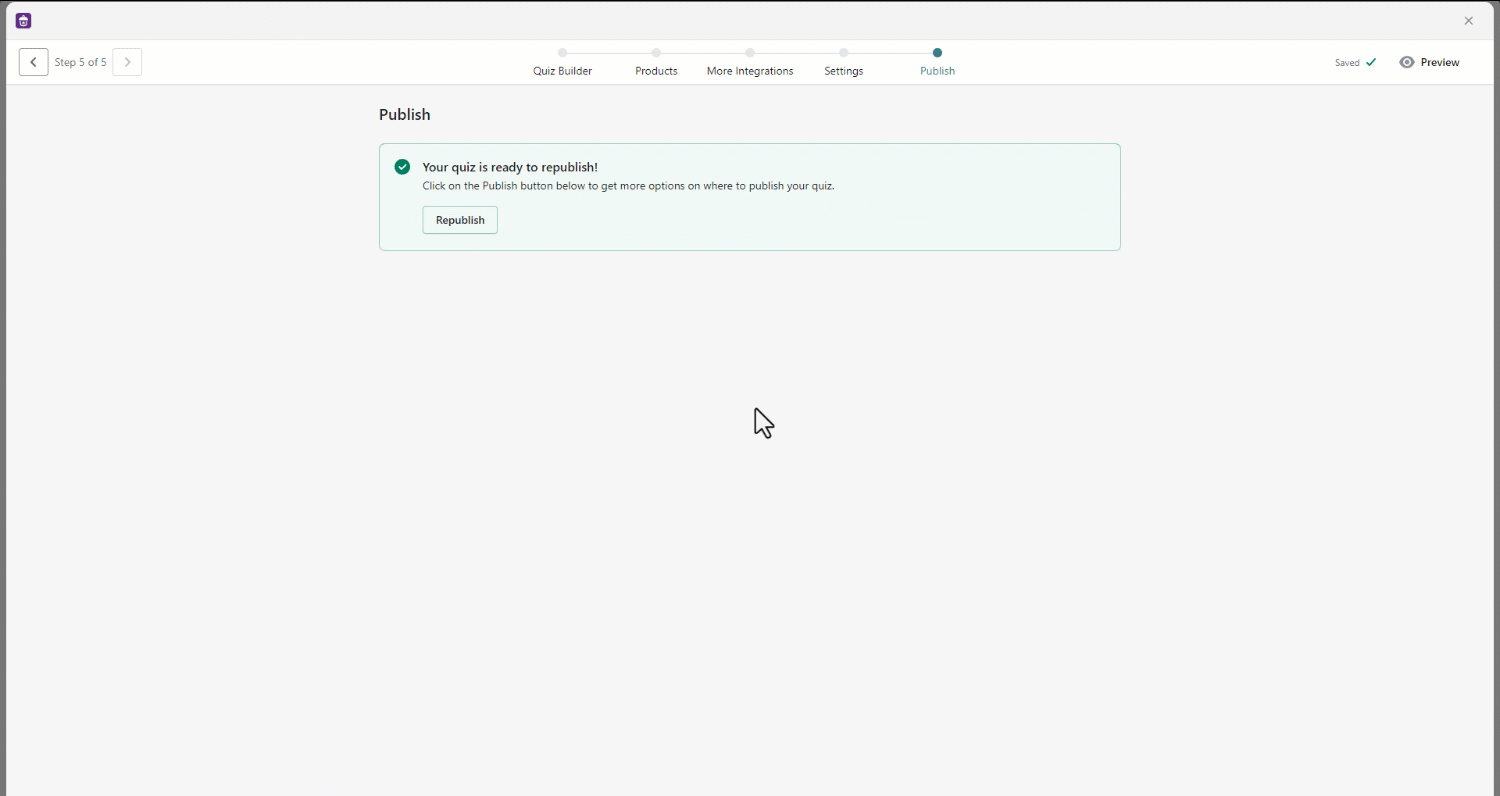How to create your first quiz
If you prefer, you can follow along with a video tutorial of the steps we show below.

A quiz is a series of questions that guide your customers to receive personalized product recommendations based on their answers. We recommend creating quizzes that are tailored to a specific collection of products in your store or a specific need that your customers have.
Using Lantern, you can create as many quizzes as you want, whether you're using the free or one of the paid plans. There are two main ways to start creating your quiz : using our powerful AI integration or by creating it manually. This article will walk you through creating a quiz manually. If you want to learn more about generating quiz flows using AI, check out this article.
Create New Quiz
To start off, head over to the Quizzes tab and click the Create a New Quiz button. Give your quiz a name being mindful that this will also be the quiz slug and visible to all your customers.
Clicking Create a new quiz will redirect you to the Quiz Builder where you can build, customize and preview your quiz.

To add your first question simply start typing it over the grey help text that reads ‘Your question here…’ .

By default, all questions are required to be answered.
Click the Add answer button and begin writing these over the grey ‘answer here’ help text.
Both answers and questions have optional descriptions that you can use to provide more details and further explanations.
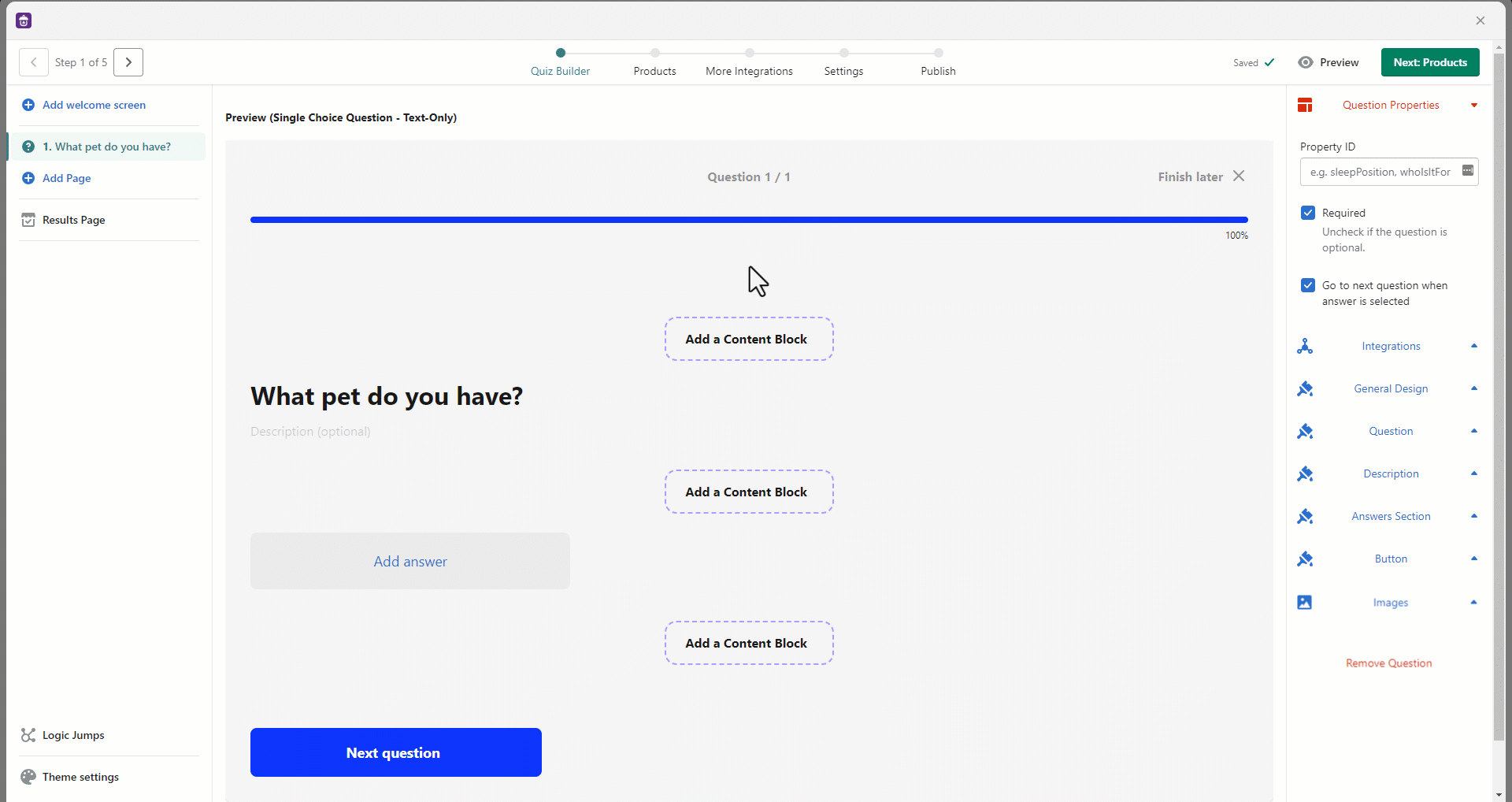
To the right hand side of your questions you’ll find non CSS general design settings for the question, answers, descriptions, button, and images.

To add questions to the quiz click the +Add page button and select the type - choice question which provides several options for single and multiple questions with emojis or image based answers.

Or you can select customer input questions. The Input -One Line Text and Input- multi line question types allow you to introduce a text input field inside your quiz. Your customers can use it to enter information like name, or freeform answers to specific question in the quiz such as their pet’s name.
Please note, unlike standard quiz questions, the input field questions don't impact the product recommendations - they are designed to help you collect additional information about your customers and personalize their experience.

You can reposition your questions by dragging and dropping them and you can remove questions if they were added by mistake. In addition to questions you can also add transition screens.
Creating Logic Jumps
To see a full step by step on how to use Logic Jumps you can follow our in depth article here.
Logic jumps can be found on the left-hand side menu. These are essentially quiz decision trees that allow your customers to move through the quiz in a logical order based on previous answers that they’ve given.
For example, we’re looking to create a quiz where we sell pet food. We want to recommend different food brand and set up different follow up questions depending on whether or not the pet is a cat or a dog and we do this by configuring logic jumps.

Add an Email Capture Page
You can add an email capture page by clicking the +Add page button.
You can change the default wording of the email capture page to better reflect your brand and encourage your customers to get their quiz results straight to their inbox.

You can also capture customer names and if you've set up the integrations, the customer name and email data will automatically get sent to Klaviyo and/or Mailchimp.
You can enhance your data compliance practices with our GDPR Checkbox feature. This feature provides a checkbox for customers to give their explicit consent for data collection, simultaneously offering them a link to your privacy policy. For more information on how to set up and customize your email capture page, check out the following article.
Customize and Brand your Quiz
Lantern offers a variety of ways to customize your quiz to ensure it reflects your brand and engages your audience. You can personalize everything from the quiz design and flow to the way content and results are displayed. Customization options include:
- Quiz design: Adjust colors, fonts, and images to create a branded and visually appealing quiz experience.
- Additional content: Use content blocks and transition screens to add extra information, instructions, or images between questions to enhance the user experience.
- Quiz personalization: Make your quiz feel personal by using question property IDs to address users by their name or reference specific responses throughout the quiz.
- Results display: Tailor how results are presented, with the ability to personalize outcomes and recommendations based on user input.
- Advanced customization (CSS): For tech-savvy users or those with developer resources, you can take your quiz customization even further by adding custom CSS.
For a complete, step-by-step guide to customizing your quiz, check out our detailed article: How to Customize Your Quiz.
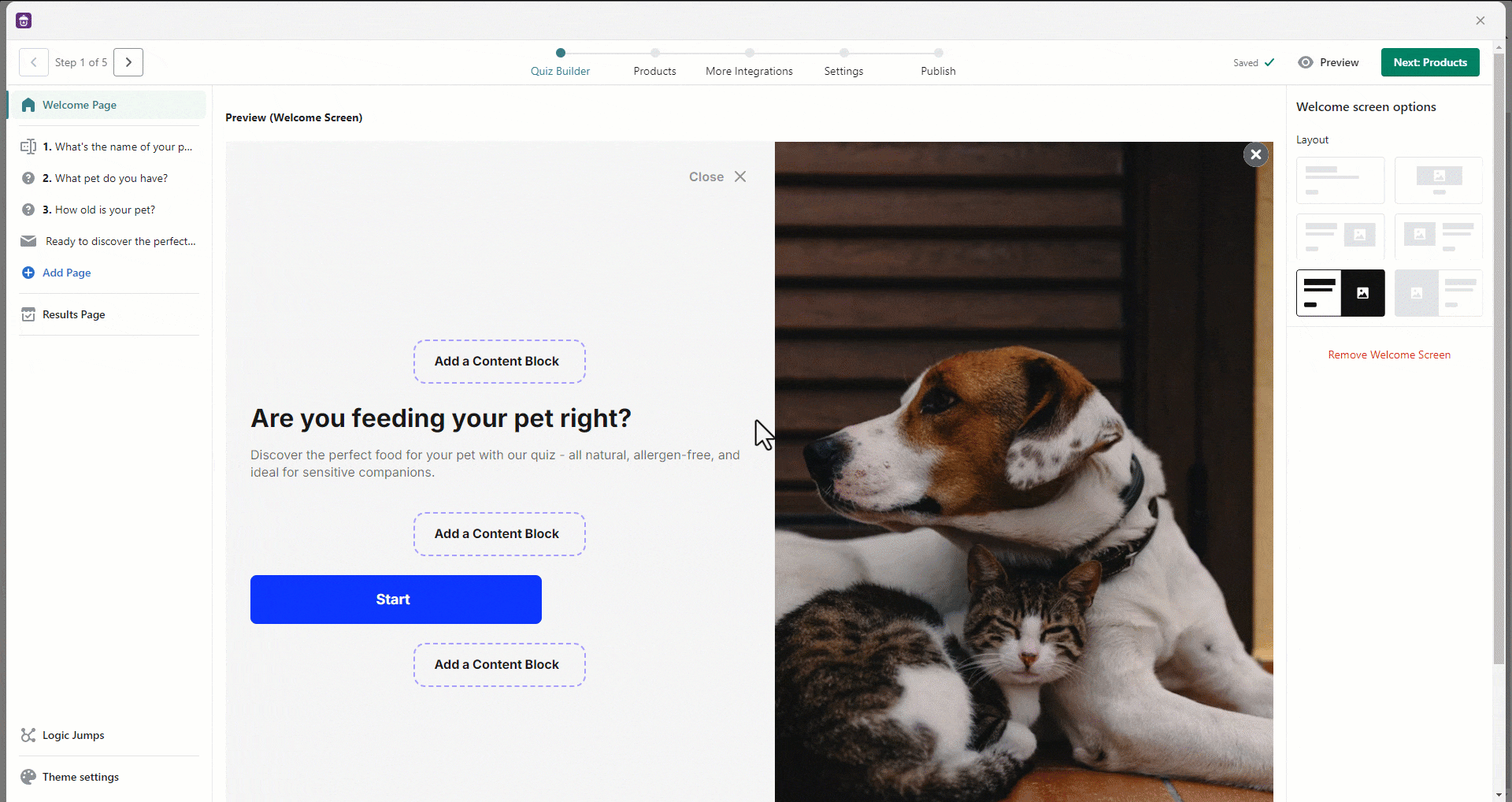
Setting up quiz results
While you will only see one Results Page, the content on this page (such as the products recommended) is dynamic and designed to change based on the answers selected in the quiz.
Lantern offers two different methods to set up your quiz results: one is to create Default Results, and the other is to use Dynamic Content Blocks with linked product recommendations.
The Default Results method is straightforward and efficient. It requires you to link specific products to each answer in your quiz, matching them to the user's selections.
For example, if you’re creating a pet food quiz, you could link different food flavors to the pet’s preferences. If a customer selects that their dog prefers chicken flavor over other options, products featuring chicken-based dog food will be linked to that answer. At the end of the quiz, the system calculates the match scores for all products, and the ones most closely aligned with the user's responses are displayed.
By default, each product connected to an answer scores 1 match score point, and at the end, the quiz calculates the total match scores of all the products and recommends the top products with the highest scores based on the customer's selections.
If you are creating a quiz where the results are not solely based on product attributes (like pet weight, flavor, ingredients, health goals), but are more focused on the customer's profile (for example, a skincare routine based on a customer's skin type), and you require multiple result categories (such as separate AM and PM routines), we recommend you check out this article to learn more about building your results page using Dynamic Content Blocks.
Now, let’s dive into how to set up Default Results and connect them to your quiz answers.
Each answer you’ve added to your quiz will come with two sections: Matched Results (products or variants that match the answer) and Excluded Products (products or variants that should not be recommended is that particular answer is selected). For a more detailed explanation of the quiz logic and a more complete understating of linking products as well as the excluded products mechanic, please check out this article.
For each answer you can link products, specific variants of products or link entire collections.
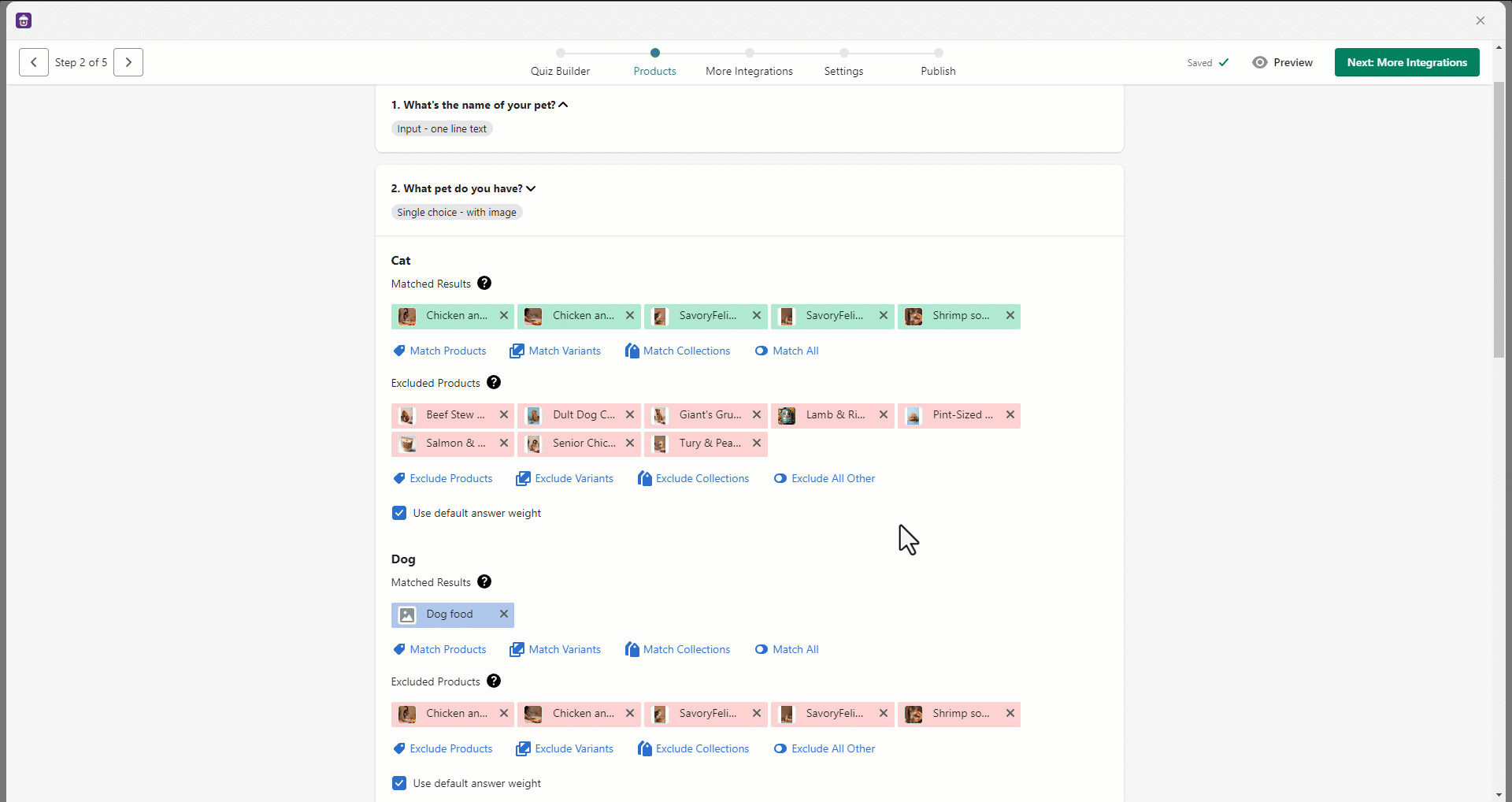
Linking Collections will allow you to link all products inside a specific collection directly to your quiz.
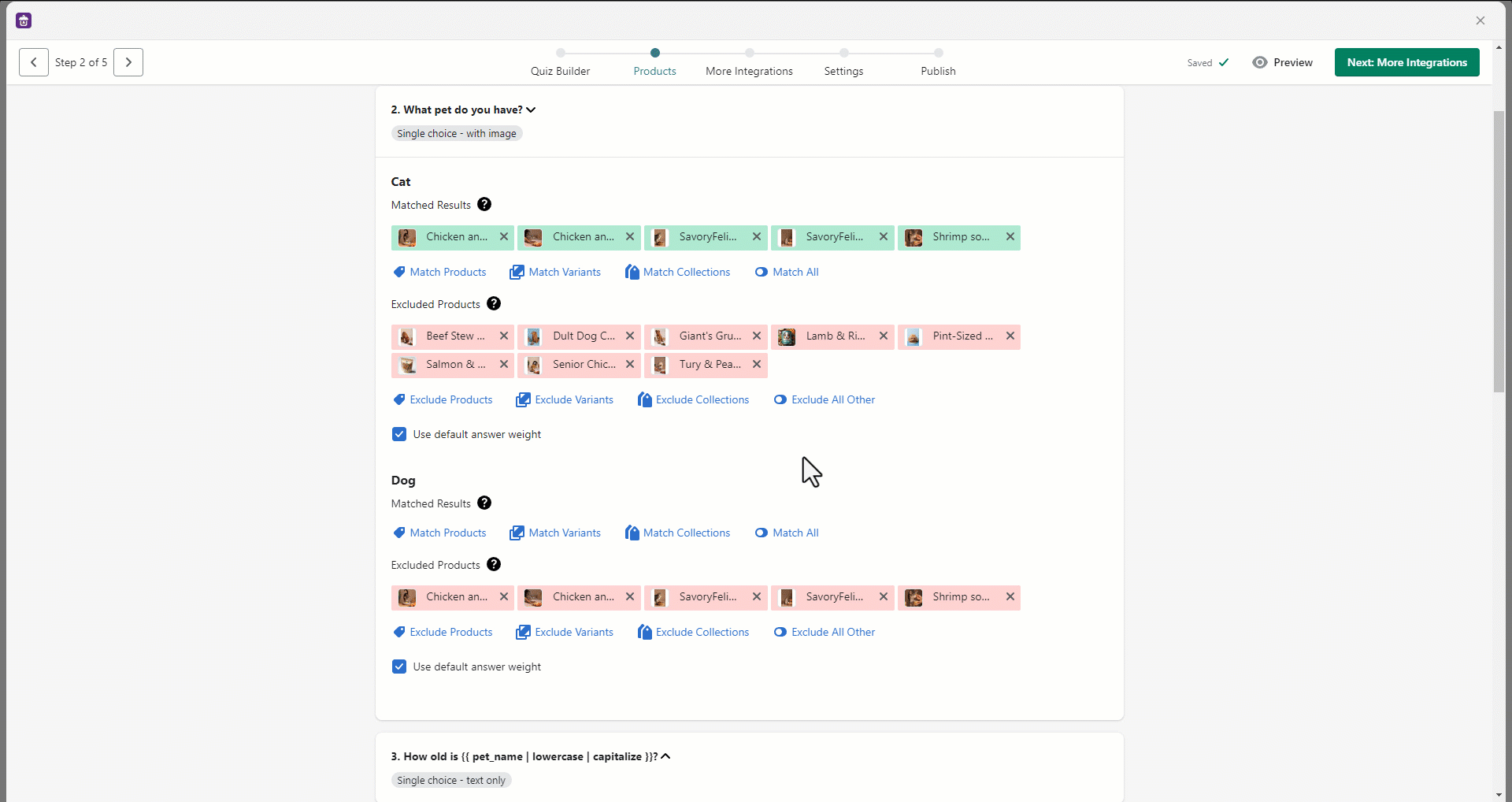
We encourage you to use Shopify Automated Collections when setting up your quiz. They offer an intuitive way to filter your products in line with your quiz answers which simplifies the process of setting up your quiz. Automated Collections in Shopify allow you to categorize your products based on various conditions such as price range, product type, or tags. This makes them an excellent tool for easily organizing your store's items, which in turn facilitates the quiz creation process. For more information check out the following article.
Once linked, any changes to a manual collection (like adding or removing products) will automatically be reflected in your quiz. For automated collections, you can easily resync these once you've added new products to your store or made any changes.
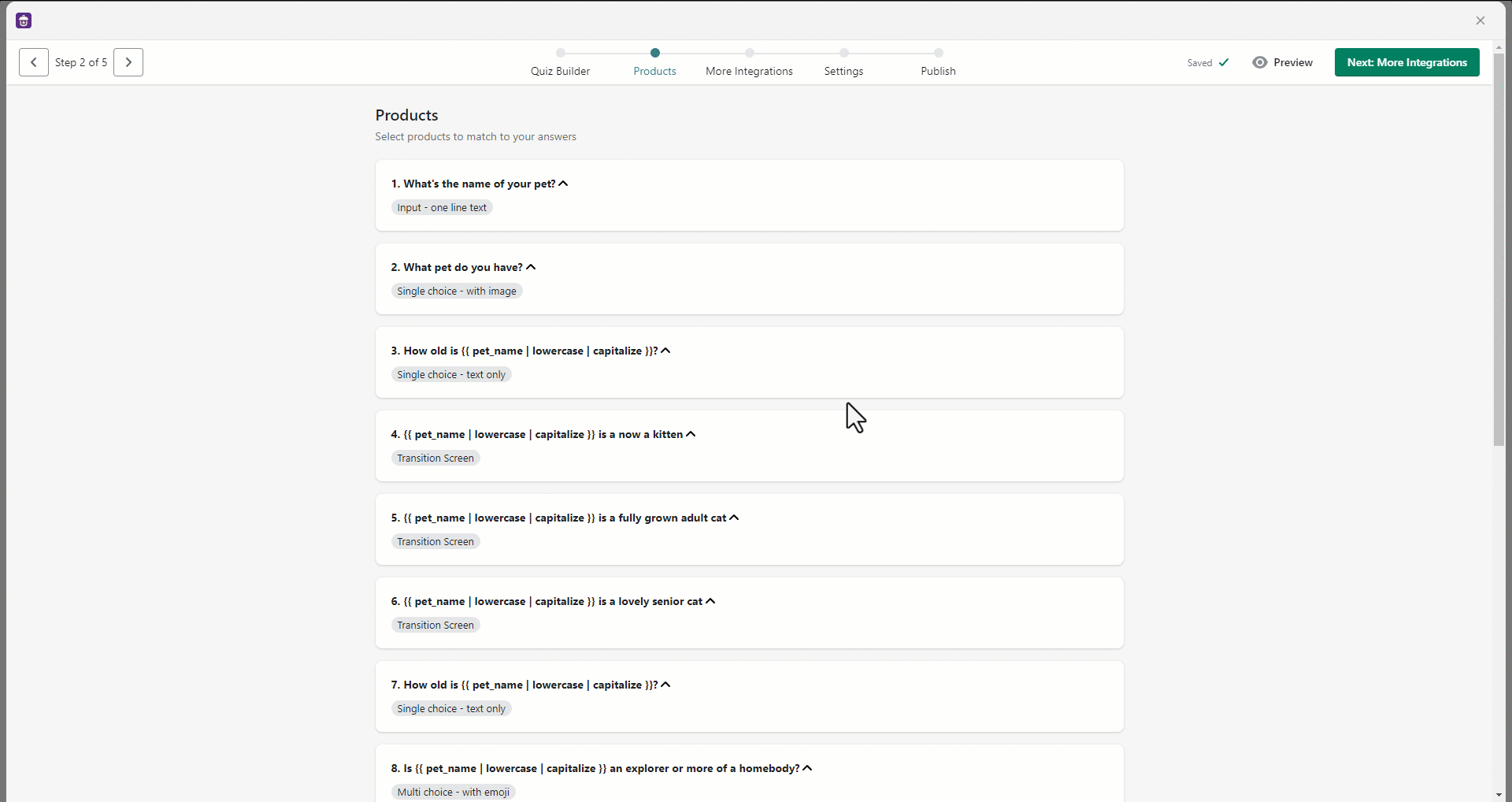
To link products, start off by clicking the Match Products button. You can filter these by their names by typing inside the search bar or by their tags. To filter using tags, enter the following in the search bar tag:xyz where 'xyz' is the actual tag applied to your products.
The process for linking variants is exactly the same, simply click the Match Variants button instead.
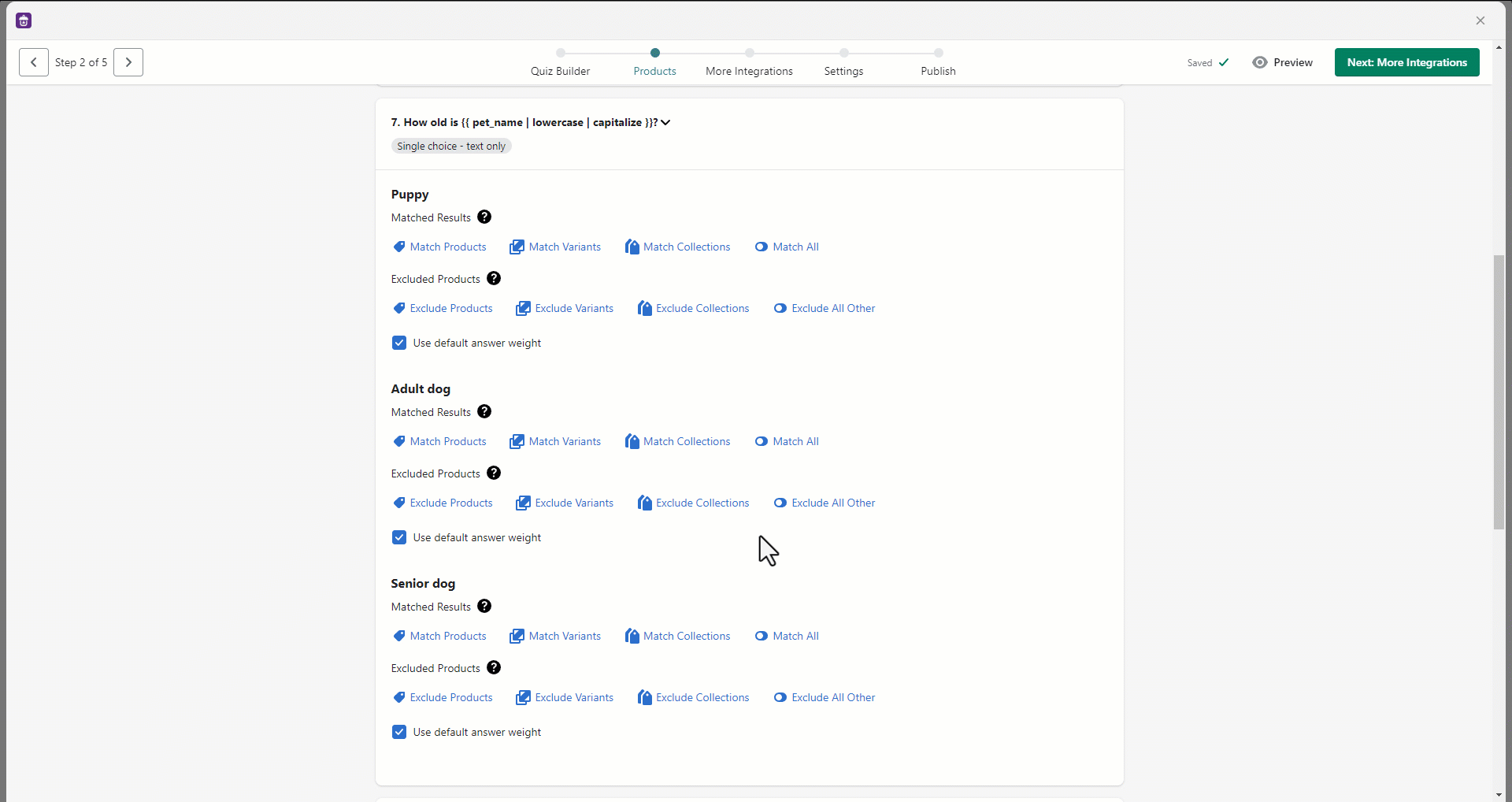
Results Page
On the results page, you can customize settings that:
- allow you to display and continue selling products even when these are out of stock
- display product description
- determine how many results get displayed and how they get sorted.
- allow you to set a match score threshold for product recommendations.
- display match scores in either the default 'match 5/7' format or in percentage format. (you can now completely hide match scores as well).
- customize the number of results displayed per row for both mobile and desktop views.
- if required, set up redirect URLs for your View More buttons or as an alternative to the results page
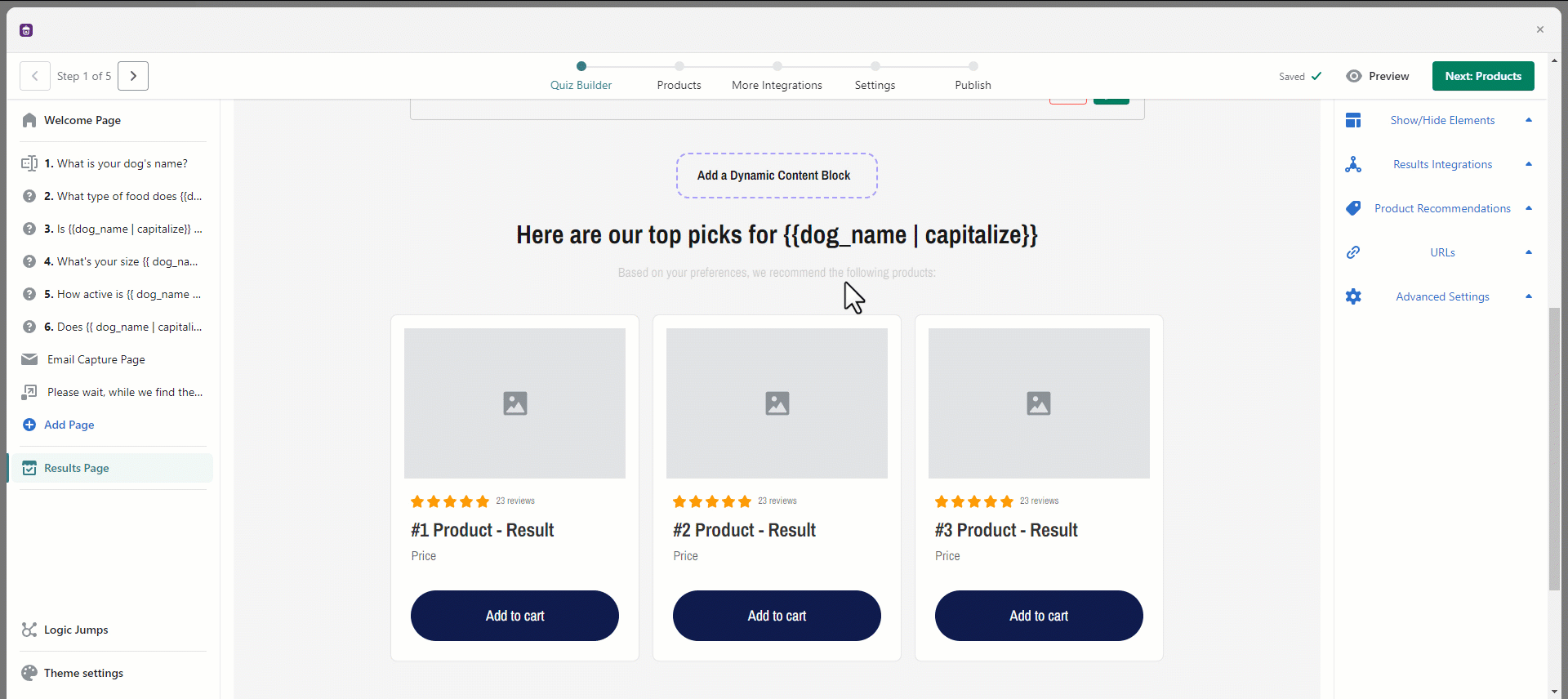
With Lantern's robust features, such as Dynamic Content Blocks, metafield integration, CSS customization, and dynamic data reuse, you can tailor every aspect of your quiz results page to reflect the unique preferences and behaviors of each quiz-taker. This article explores these features in depth, providing you with the tools to craft a truly customized and interactive user experience.
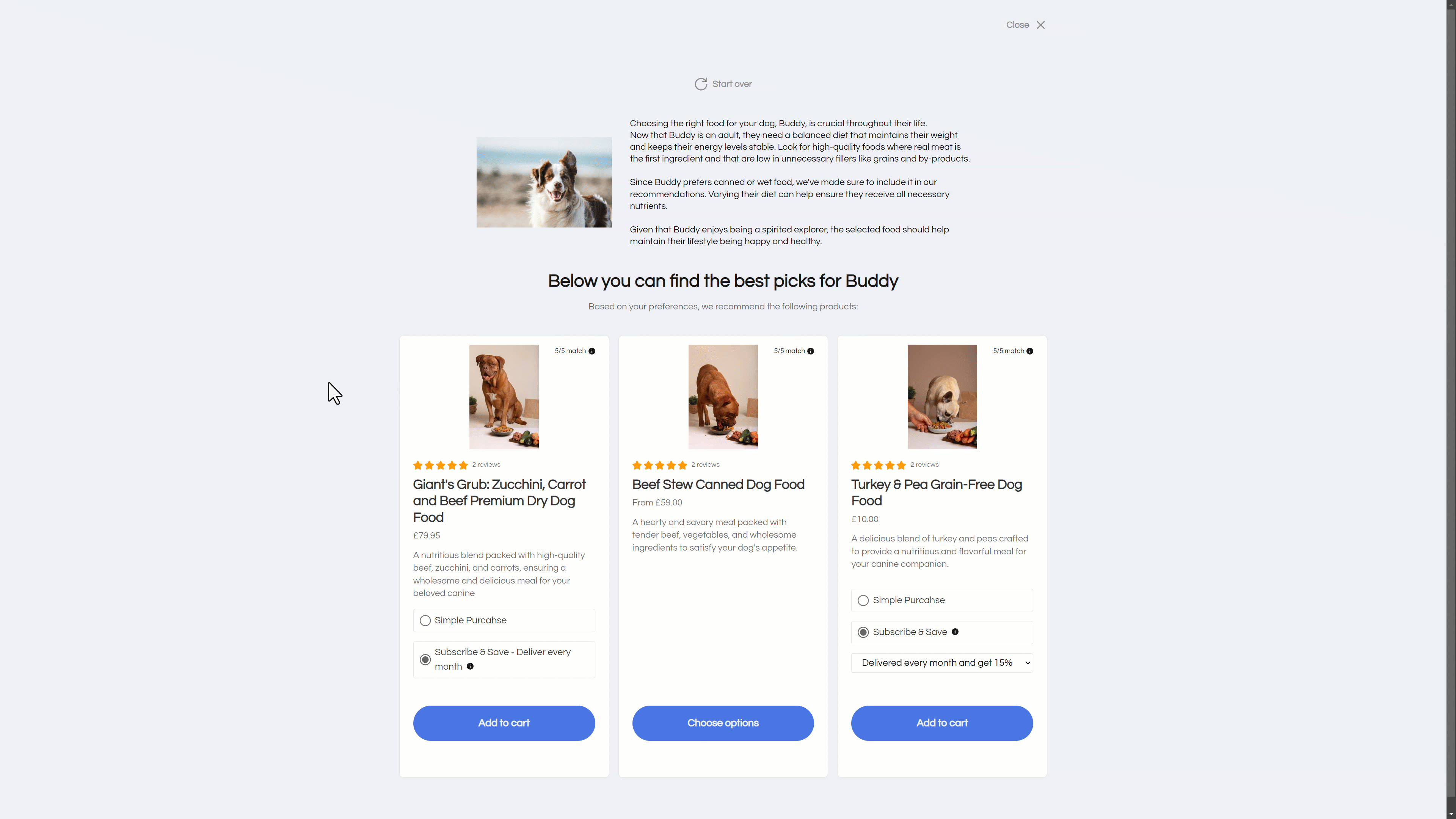
Settings and Advanced Analytics
From Settings you can change the quiz name and slug as well as add add metadata such title, description and image as well as a Favicon to improve SEO when sharing your quiz URL on social media platforms.

Advanced Tracking with Lantern
Lantern offers Advanced Analytics, a powerful built-in tool designed to give you deeper insights into how users interact with your quizzes. With seamless integration with third-party tools like Google Analytics, you can track a wealth of user behavior and conversion data without needing any custom coding.
Custom Tracking Code for Other Third-Party Tools
For tracking tools that Lantern doesn’t yet offer full integration with, you can still add custom JavaScript tracking codes through the Settings section of your quiz. This allows you to manually integrate 3rd party tracking platforms by inserting the necessary code. Lantern organizes tracking code sections into two areas:
- Code to be inserted in the head of the page
- Code that belongs in the body of the page

If you're using third-party tools, you'll need to follow the specific instructions provided by the analytics platform to generate the required JavaScript code and manually install it into the relevant sections of your quiz—similar to how you would add tracking to a website or app.
For additional support with installing custom tracking or integrating third-party tools, we recommend Storetasker, a trusted Lantern partner. They have helped thousands of Shopify merchants hire expert freelancers for anything related to their store setup and customization.
Email and Automation Integrations
Lantern seamlessly integrates with a variety of email marketing and automation platforms, offering flexibility and convenience to our users. With support for Klaviyo and Mailchimp, you can effortlessly sync your Lantern data to power personalized email campaigns and automation workflows.
For advanced automation needs, Lantern also connects with Zapier, enabling you to automate tasks and connect with over 5,000 apps without any coding required.
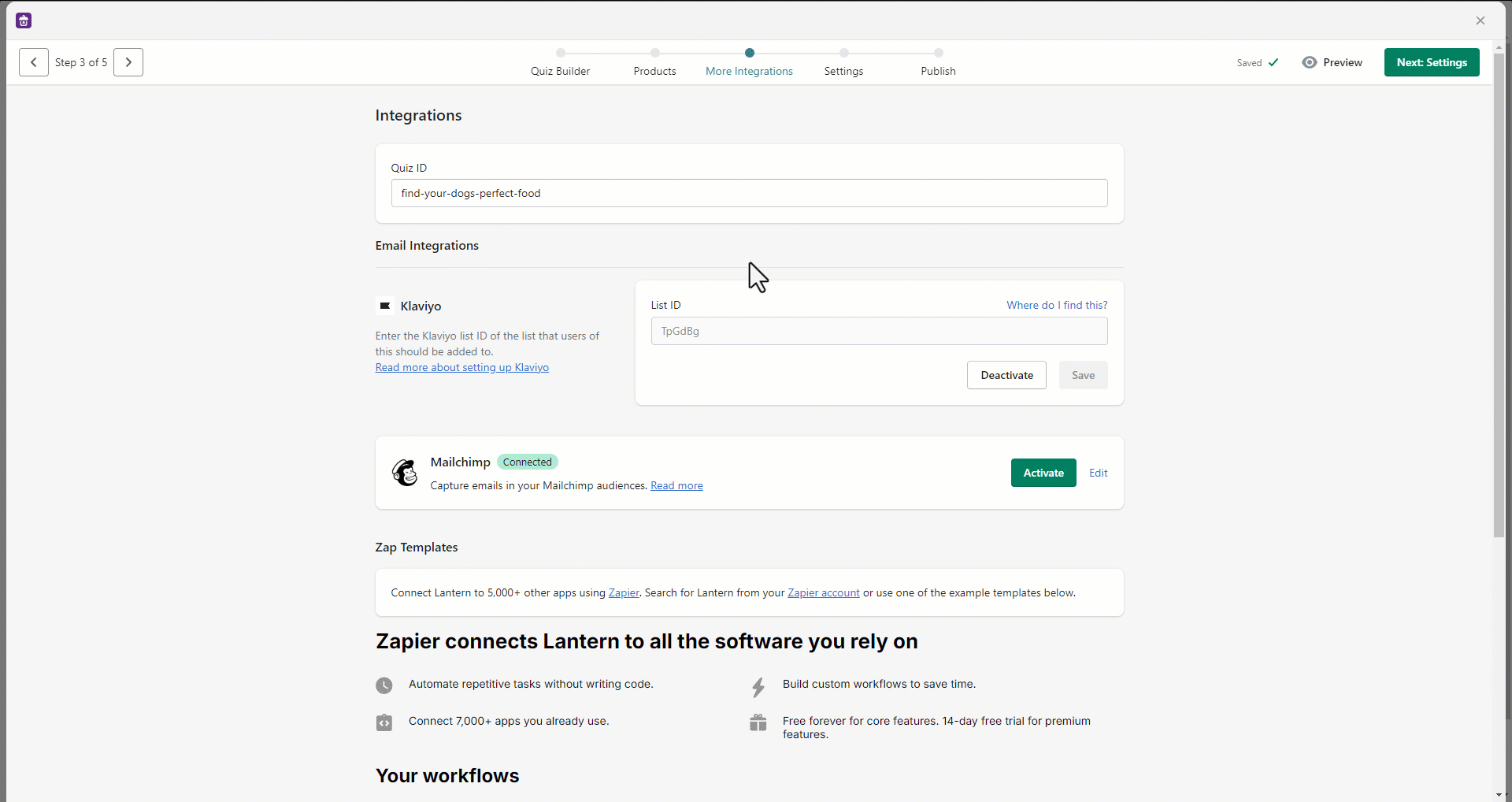
Send personalized results emails
Please check out the tutorials in our help center to learn more about how you can leverage the 0-party data collected from the quiz and generate powerful marketing campaigns as well as how to send your customers personalized emails with their quiz results using our powerful Klaviyo Integration.
Results Page Integration
On the results page, Lantern seamlessly integrates with a variety of review apps, side carts or cart drawers, as well as numerous subscription apps.

You can find a complete list of our Integrations here.
Publish Your Quiz
Your quiz is now ready to Publish. Before going live, use the preview button at the top of the editor to see how your quiz will look.
Once published, there are three methods available to add your quiz to the store:
1. Link your quiz to a dedicated page using the URL provided
2. Embed your quiz on any page of your store
3. Add the quiz as a pop-up
Please note that embedding the quiz and adding it as a pop-up is only available on paid plans.